Xtra
March 29, 2020

I have been using computers for over 35 years. This is quite a statement and one that makes me appreciate all the bad ergonomic decisions I’ve made along the way. In fact, it was a diagnosis of tendinitis in my elbow and subsequent introductory questions from a doctor that made me even realize that my relationship with computers had been going on so long.
“Do you use a computer for work?” Yes.
“How long have you been using a computer?” Uhhh, years? Decades? A long, long time.
And I didn’t really have an exact answer. Which got me thinking, because it seems like something one should know about oneself. I’m in the first generation when it comes to personal computers (which may lead to another longer post topic).
The ITT Xtra is the first one I ever really explored. My parents bought it one Christmas and I can still remember first seeing it set up on the kitchen table. No box, no wrapping paper, just sitting there like an alien. Now, to be fair, I had been using computers for some years before this — they were starting to show up at friend’s houses and my middle school had purchased a bunch of TRS-80s to stick in a science class.
But there’s a difference between “using” and “exploring”. It wasn’t until this showed up in my house that I was able to spend unlimited hours learning what it could (and couldn’t) do and by extension, what I could (and couldn’t) do with it. My siblings were too young to care much about it and my parents were too busy to learn it, so I became the default user for the house.
“Give ITT a round of applause for including clear, profusely illustrated documentation with the Xtra. This little extra touch is worth it’s weight in gold.”
— Creative Computing, 1985
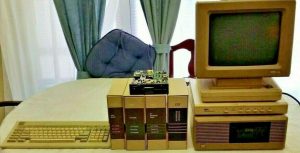
Not an actual photo of my Xtra, but those manuals were fantastic!
It was that “profusely illustrated documentation,” as seen in the photo above, that gave me any chance of understanding how the computer worked. Beyond using the word processing program to write all my school papers, it was here that I began to make the early connection between code and art. The idea that you could program the computer to make art. This was an astonishingly profound revelation — that graphics on screen were directly tied to code — basically text. It wasn’t long, and it was probably the first thing I wanted to do with the computer, before I was writing screen graphics in BASIC.
Seeing the light
One of the coolest features was, of course, the amber monochrome monitor. While I may have had some initial trepidation because I had never heard of the ITT brand before, I was immediately won over when I learned that amber monochrome monitors were easier on the eyes than the traditional green monochrome monitors that everyone else had. Remember, I was a teenager with all the misguided fears, self-doubt and imagined peer pressure that accompanies those years, so having something — anything — uniquely cool was a big deal. Even if the claims about amber monitors weren’t necessarily true.
“An amber screen was claimed to give improved ergonomics, specifically by reducing eye strain; this claim appears to have little scientific basis.[3] However, the color amber is a softer light, and would be less disruptive to a user’s circadian rhythm.”
So where does all this nostalgia lead us?
It’s led me to create a new page on the site using the style of my old original amber monochrome monitor. It’s a flashback to what it was like for me to work on that first ITT Xtra computer — amber, bitmap fonts on a black background. To that end, I’ve been toying with the idea of including a client archive page on the site. These two ideas were perfect for each other — a long list of text in a table with a retro design style.
The design itself is by it’s very nature, basic. I started by finding the perfect shade of amber, not necessarily in terms of accuracy, but more on an emotional basis dredged up from some sort of color memory library. Next up, was choosing the perfect bitmap font and I do love a good bitmap font. In this case, historical accuracy won over nostalgia as I was able to find the exact font files used on the ITT Xtra. From there, it was more of a matter of web development to bridge the gap between the old and new.
Now of course, it’s not an exact replica to the original, mostly due to the underlying technologies involved. The two big differences being the monitor construction and the text rendering engines in modern computers. Those old monochrome monitors made for much crisper text. So the way your laptop screen is built makes the text a little blurry (on the plus side, it has more than one color). The second difference is how your computer renders the text itself — usually via anti-aliasing or subpixel rendering. While I can’t overcome modern displays, I have included some CSS to help recreate that old text rendering.
Along the same lines, I’ve also chosen to use another old technique for the page — loading the client list data via XML and a deprecated Javascript library from Adobe called Spry. Now, admittedly, this has nothing to do with my old ITT Xtra, but it was a fun bit of nostalgia to use again. Old school web designers will fondly remember (or not) that thirteen years ago, loading data into a web page (without a database!) was super cool. At some point, I may swap this out for actual on page data which would be better for performance, accessibility and longevity.
In the meantime though, and without further ado, venture back in time to experience the dawn of personal computing.