Civil Defense
July 1, 2023
Redrawing the original set of civil defense badges from the United States Civil Defense Corps created in the 1940s.
As has become apparent over the last few years (and even decades and centuries before), we are each responsible for our own safety as well as the safety of our communities. It seems this is a lesson we forget and relearn in a cycle of storms, accidents and tragedies. This concept of mutual aid is once again in vogue and becoming more prominent as we begin to see epic environmental changes occurring in our own neighborhoods. When “once in 100 year” events start happening every year, we’ll need to pool our resources and efforts to survive the floods, droughts, storms, fires and freezes.
Luckily, we’ve done this before. During WWI, the U.S. government started what would later become known as the Civilian Defense Corps.
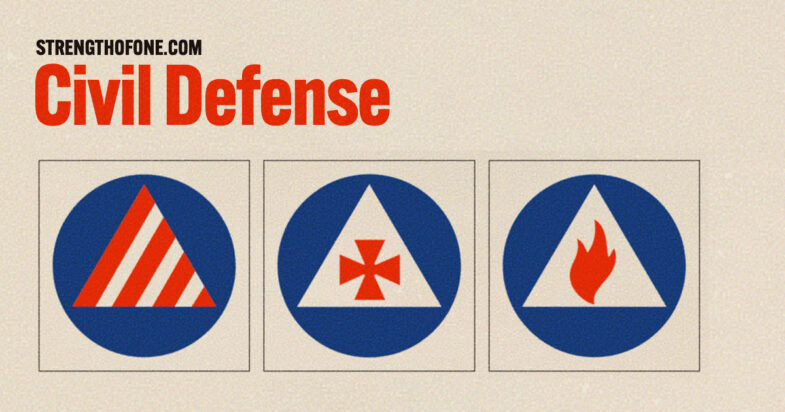
Reading up on the history, I was excited to see that each group had their own badge and more importantly — they were awesome. Really great, simple yet functional pieces of graphic design united in theme and purpose. Unfortunately, as I searched further, I couldn’t find much about the logos nor could I find the badges themselves. So I set out to redrawn them based on an original document from the period. And that inspiration provided another opportunity to work on a little web design and development to showcase the badges.
The illustrations
Redrawing the badges looked difficult at first, but creating a base template for the logo with the appropriate shapes and colors streamlined the process. Are the final results 100% identical to the originals? No, but they are very close and faithful. I didn’t make any creative or editorial decisions (suppressing all my art director experience — I really wanted to realign each). Each was then exported to SVG and optimized for the web.
Design and development
Now that I’ve got a few of these one off pages created, the ramp up process is much quicker. It’s not quite a template, but it is a starter pack of sorts. The Rorsch project was a great starting point given the retro vintage styles used. But…I didn’t want that much retro. I didn’t need the super distressed paper, but did still want the look and feel of that old manual. I pulled a sample of the paper from the manual to set as a background-image and then applied a background-blend-mode of multiply against the base background color. I did the same for one of the standard grit textures I have on file, but with a different blend mode. Being able to set multiple background images via CSS is a real game changer in terms of design possibilities. I’ve used the same technique, but with gradients, in other projects to draw complex backgrounds instead of using a raster file.
The big change for this project was to try out using an SVG filter to add a layer of noise over the entire page. I tried a couple of different ways to get it to work properly and finally ended up putting the SVG filter into the CSS as a background image and then setting the mix-blend-mode to hard-light. I dropped the CSS class onto the html element so that it covered the entire page. Along with the fractal noise distortion, the hard light mode did change the colors a bit, but it works as it almost de-saturates them a bit enhancing the retro style.
For the type, I wanted to match the styles in the PDF source, but…I couldn’t go as far as to use that cursive subhead font. It was just too much. The sans serif headers are Alternate Gothic to get that compressed letter width. The serif is FF Seria and despite only being used once for the intro text, I still wanted to try to match the style of the manual. Both are served via Adobe fonts which isn’t ideal from a performance standpoint, but it is convenient. I do wish Adobe would come up with a self-hosting option for customers.
All the SVG files are loaded via a standard img tag with a figure tag which allows adding a figcaption tag inside to drop in the badge name.
Packaging up the set of SVG files for a download was the final step. Hopefully, we don’t need them in the future, but it’s always a good idea to be prepared!